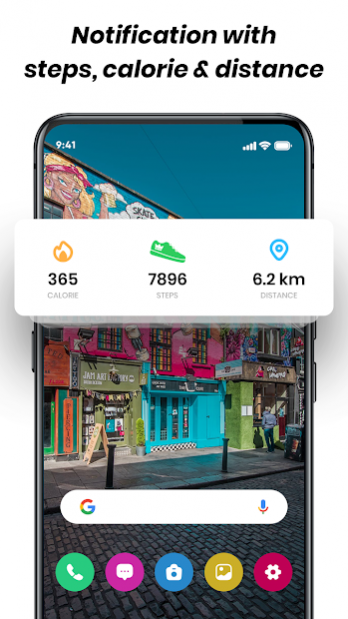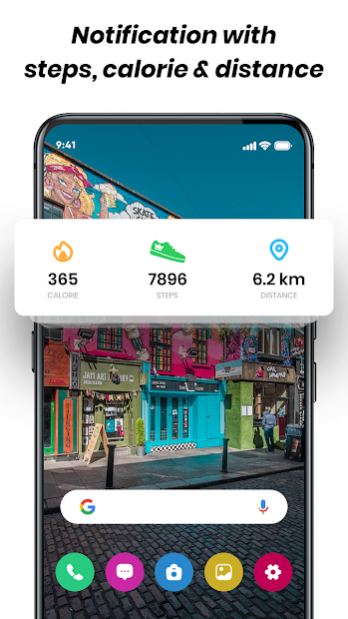Step Counter: Pedometer, iRun 1.0.9
Free Version
Publisher Description
Pedometer kingFit™ helps you to boost your physical fitness and health by tracking your steps and calorie burn every day.
You can set your goal and track achievements to improve your health.
Save Battery Power:
This step counter uses the built-in sensor to count your steps.
Start and Pause:
You can pause and start step counting and track your calorie at any time to save battery power.
Achievements & Leader board:
It reflects your achievements by unlocking new stages. In the leader board, you can see yourself across the world, how fit you are, how active you are, how inspiring you are!
Inspire your life. Inspire your friends. Inspire your family and Inspire the World.
Detailed Report
Track your every activity every minute.
Unlimited days reporting.
Tracks Sleep and Wakeup activity and timing.
Full security
All of the data is saved on your device only. It's 100% secure to use Pedometer King.
Workout Guide with best exercise to lose weight :-
workouts for abs,
leg workout,
chest workout,
cardio workout,
back exercises and workout
About Step Counter: Pedometer, iRun
Step Counter: Pedometer, iRun is a free app for Android published in the Health & Nutrition list of apps, part of Home & Hobby.
The company that develops Step Counter: Pedometer, iRun is King Brain Inc.. The latest version released by its developer is 1.0.9.
To install Step Counter: Pedometer, iRun on your Android device, just click the green Continue To App button above to start the installation process. The app is listed on our website since 2021-12-09 and was downloaded 1 times. We have already checked if the download link is safe, however for your own protection we recommend that you scan the downloaded app with your antivirus. Your antivirus may detect the Step Counter: Pedometer, iRun as malware as malware if the download link to com.divinememorygames.pedometer.steps.calorie.counter is broken.
How to install Step Counter: Pedometer, iRun on your Android device:
- Click on the Continue To App button on our website. This will redirect you to Google Play.
- Once the Step Counter: Pedometer, iRun is shown in the Google Play listing of your Android device, you can start its download and installation. Tap on the Install button located below the search bar and to the right of the app icon.
- A pop-up window with the permissions required by Step Counter: Pedometer, iRun will be shown. Click on Accept to continue the process.
- Step Counter: Pedometer, iRun will be downloaded onto your device, displaying a progress. Once the download completes, the installation will start and you'll get a notification after the installation is finished.